

With the CLP module you can quickly calculate the components of mixtures and add the H and P phrases. To create a mixture, first create a new substance manually. This will give you a name that is customary in your company. Do not add a substance, but follow the steps below.
Then go to the Mixture tab. Here click on New links under Mixture components. A new window opens.
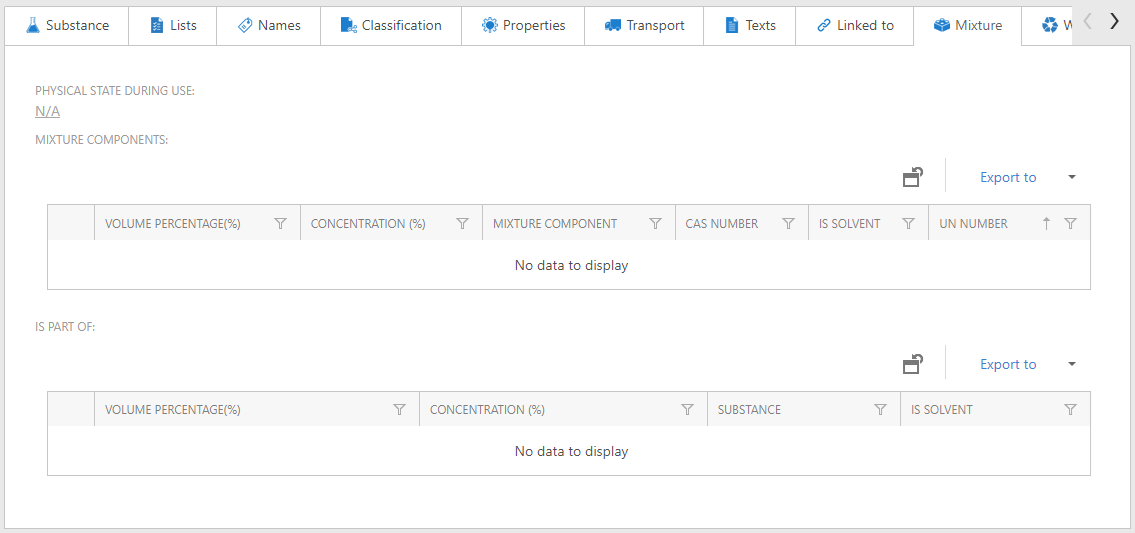
Then enter the volume percentage (should not be 0% of 100% and input the search text to search. A new window will open.
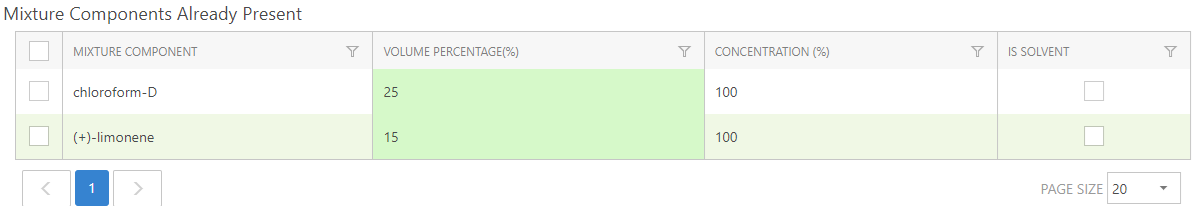
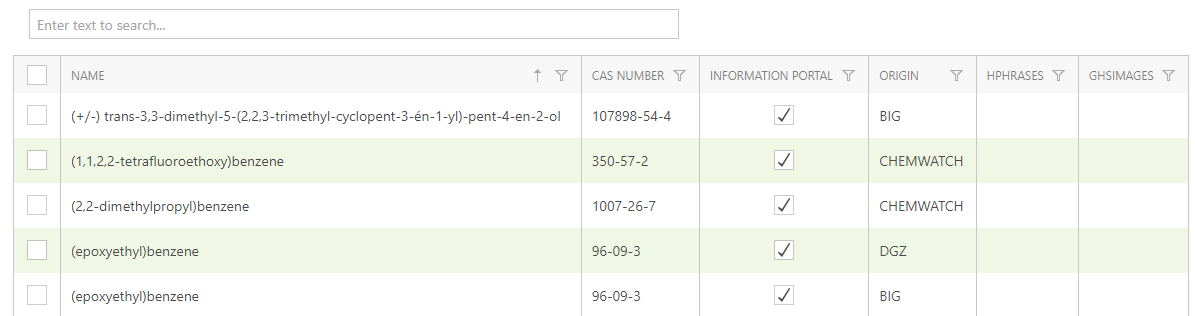
You can choose the substance (if it is a large list, you can also use the search icon to limit the search to the substances with the name of the component you want to add). Confirm your choice with OK. Go back to the Mixture tab and now you can see that the substance has been added. You can now choose to add an additional component or save the mixture. Where you don't reach 100%, the remaining percentage will be supplemented with water.
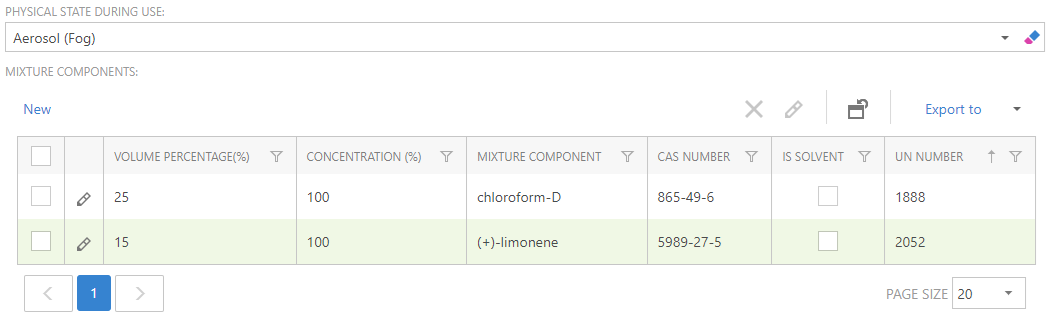
You can only mix substances that occur in an external, validated database. The databases to be searched are BIG, DGZ and AZH. If you have accidentally selected a substance that is not in these databases, you will be notified of this on the screen. You will then need to choose another substance.
Then click on the CLP button. If you do not see it directly, click on the 'more options' button.
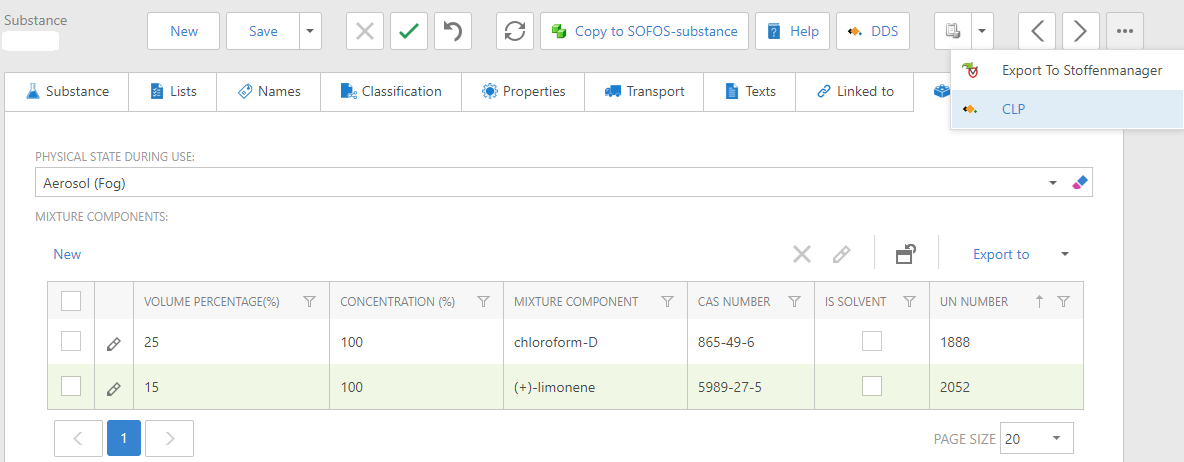
If this button and its icon are colored grey, the button is not active and cannot be used. If this button is active, you can click on it. The CLP information is then retrieved. This may take a while. During this period you will not be able to work in SOFOS 360®.
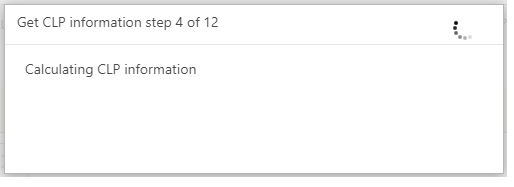
Once the values have been calculated, return to the Mixture tab. If you go from here to the Classification tab, you will see the H and P phrases, hazard classification and icons added. Confirm the mixture with the Save button
This way you can also mix several substances, as long as the total percentage does not exceed 100%. The classifications are then added per substance.
Even if you remove one of the substances from a mixture, you will need to click the CLP button again to make a new calculation.